opsCanvas docs
createOpsCanvas
// Creates an opsCanvas
Parameters
width
height
Return
createOpsCanvasFromPng
// Creates an opsCanvas from a png
Parameters
pngPath
Return
createOpsCanvasFromSvg
// Creates an opsCanvas from an svg
Parameters
svgPath
sizing?
Return
textOps
drawText
Parameters
text
options
Return
Examples
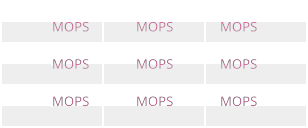
Example Code
import {
AlignValues,
BaselineValues,
createOpsCanvas,
} from "@thisotherthing/ops-canvas";
const example = createOpsCanvas(
2 + AlignValues.length * 102,
2 + BaselineValues.length * 42,
);
for (const [x, align] of Object.entries(AlignValues)) {
for (const [y, baseline] of Object.entries(BaselineValues)) {
const test = createOpsCanvas(100, 40);
const center = [50, 20];
test.drawFillPath(
(ctx, { width, height }) => {
ctx.addRect(0, center[1], width, height);
},
{ color: "rgba(255, 255, 255, 0.3)" },
);
test.drawFillPath(
(ctx) => {
ctx.addRect(center[0] - 1, center[1] - 1, 2, 2);
},
{ color: "white" },
);
test.drawText("MOPS", {
size: 18,
x: center[0],
y: center[1],
color: "#d45f97",
align,
baseline,
mask: "rgba",
});
example.blend(test, 2 + parseFloat(x) * 102, 2 + parseFloat(y) * 42);
}
}
Deno.writeFileSync(Deno.args[0], example.toPngBuffer());
utilsOps
swizzle
// draw into the opsCanvas with a provided `CanvasRenderingContext2D`
Parameters
swizzle
Return
Examples
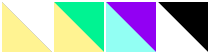
Example Code
import { createOpsCanvas } from "@thisotherthing/ops-canvas";
const example = createOpsCanvas(2 + 4 * 52, 54);
const test = createOpsCanvas(50, 50);
test.setColor("#fff392", "rgba");
test.mask({
fill: (ctx, { width, height }) => {
ctx.moveTo(0, 0);
ctx.lineTo(width, height);
ctx.lineTo(0, height);
},
});
example.blend(test, 2, 2);
test.swizzle("agbr");
example.blend(test, 54, 2);
test.swizzle("brga");
example.blend(test, 106, 2);
test.swizzle("ggga");
example.blend(test, 158, 2);
Deno.writeFileSync(Deno.args[0], example.toPngBuffer());
resize
// Change opsCanvas size
Parameters
width
height
mode
Return
Examples
downscale
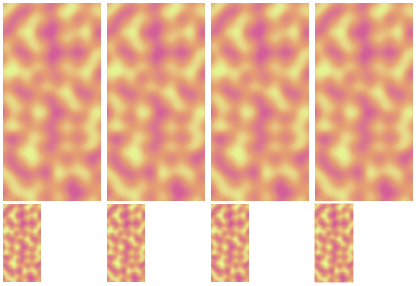
Example Code
import { createOpsCanvas, FilterModeValues } from "@thisotherthing/ops-canvas";
const example = createOpsCanvas(FilterModeValues.length * 104 + 2, 286);
for (const [i, mode] of Object.entries(FilterModeValues)) {
const index = parseInt(i, 10);
const test = createOpsCanvas(100, 200);
test.set(255, "a");
test.addNoise(
{ min: 0, max: 255 },
{ value: 5.0, space: "relativeMin" },
"perlin",
{ seed: "a", mask: "rgb" },
);
test.gradientRemap(
[
{ step: 0, color: "#e5f392" },
{ step: 0.5, color: "#e49e71" },
{ step: 1, color: "#d45f97" },
],
"r",
);
test.drawStrokePath(
(ctx, { width, height }) => {
ctx.addRect(0, 0, width, height);
},
{ color: "white", lineWeight: 2 },
);
example.blend(test, 2 + index * 104, 2);
test.resize(40, 80, mode);
example.blend(test, 2 + index * 104, 203);
}
Deno.writeFileSync(Deno.args[0], example.toPngBuffer());
upscale
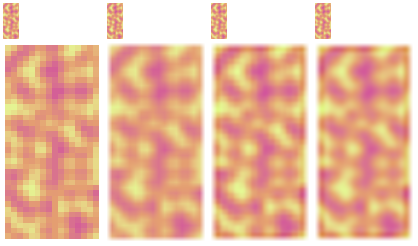
Example Code
import { createOpsCanvas, FilterModeValues } from "@thisotherthing/ops-canvas";
const example = createOpsCanvas(FilterModeValues.length * 104 + 2, 246);
for (const [i, mode] of Object.entries(FilterModeValues)) {
const index = parseInt(i, 10);
const test = createOpsCanvas(18, 38);
test.set(255, "a");
test.addNoise(
{ min: 0, max: 255 },
{ value: 5.0, space: "relativeMin" },
"perlin",
{ seed: "a", mask: "rgb" },
);
test.gradientRemap(
[
{ step: 0, color: "#e5f392" },
{ step: 0.5, color: "#e49e71" },
{ step: 1, color: "#d45f97" },
],
"r",
);
test.drawStrokePath(
(ctx, { width, height }) => {
ctx.addRect(0, 0, width, height);
},
{ color: "white", lineWeight: 2 },
);
example.blend(test, 2 + index * 104, 2);
test.resize(100, 200, mode);
example.blend(test, 2 + index * 104, 42);
}
Deno.writeFileSync(Deno.args[0], example.toPngBuffer());
sample
// Get sampled pixel
Parameters
relativeX
relativeY
result
options?
Return
copyChannelsFromOtherCanvas
// Sample other canvas channel, and set channels to the sampled values
Parameters
otherCanvas
srcChannel
mask
filter?
Return
Examples
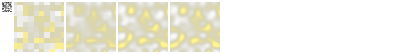
Example Code
import { createOpsCanvas, FilterModeValues } from "@thisotherthing/ops-canvas";
const example = createOpsCanvas(400, 54);
let x = 2;
const srcCanvas = createOpsCanvas(10, 10);
srcCanvas.setColor("black");
srcCanvas.addNoise(
{ min: 50, max: 255 },
{ value: 5.0, space: "relativeMin" },
"random",
{ monochrome: true },
);
example.blend(srcCanvas, 2, 2);
x += srcCanvas.getWidth() + 2;
for (const filterMode of FilterModeValues) {
const targetCanvas = createOpsCanvas(50, 50);
targetCanvas.setColor("#fff392");
targetCanvas.copyChannelsFromOtherCanvas(srcCanvas, "r", "a", filterMode);
example.blend(targetCanvas, x, 2);
x += targetCanvas.getWidth() + 2;
}
Deno.writeFileSync(Deno.args[0], example.toPngBuffer());
grow
// Grow opsCanvas size
Parameters
width
height
mode
options?
Return
Examples
offset
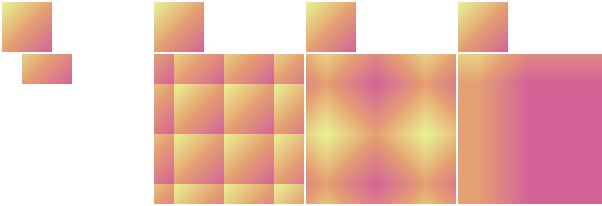
Example Code
import { createOpsCanvas, WrapModeValues } from "@thisotherthing/ops-canvas";
const gradientSteps = [
{ step: 0, color: "#e5f392" },
{ step: 0.5, color: "#e49e71" },
{ step: 1, color: "#d45f97" },
];
const example = createOpsCanvas(WrapModeValues.length * 150 + 2, 206);
for (const [i, mode] of Object.entries(WrapModeValues)) {
const growExample = createOpsCanvas(50, 50);
growExample.gradient(gradientSteps, "linear", [0, 0], [1, 1]);
const x = 2 + parseInt(i, 10) * 152;
example.blend(growExample, x, 2);
growExample.grow(150, 150, mode, { offsetX: 20, offsetY: -20 });
example.blend(growExample, x, 54);
}
Deno.writeFileSync(Deno.args[0], example.toPngBuffer());
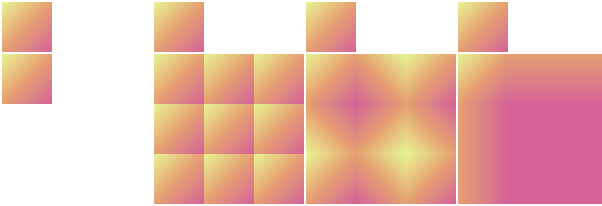
Example Code
import { createOpsCanvas, WrapModeValues } from "@thisotherthing/ops-canvas";
const gradientSteps = [
{ step: 0, color: "#e5f392" },
{ step: 0.5, color: "#e49e71" },
{ step: 1, color: "#d45f97" },
];
const example = createOpsCanvas(WrapModeValues.length * 150 + 2, 206);
for (const [i, mode] of Object.entries(WrapModeValues)) {
const growExample = createOpsCanvas(50, 50);
growExample.gradient(gradientSteps, "linear", [0, 0], [1, 1]);
const x = 2 + parseInt(i, 10) * 152;
example.blend(growExample, x, 2);
growExample.grow(150, 150, mode);
example.blend(growExample, x, 54);
}
Deno.writeFileSync(Deno.args[0], example.toPngBuffer());
crop
// Crop opsCanvas
Parameters
options
Return
Examples
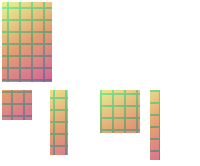
Example Code
import { createOpsCanvas } from "@thisotherthing/ops-canvas";
const gradientSteps = [
{ step: 0, color: "#e5f392" },
{ step: 0.5, color: "#e49e71" },
{ step: 1, color: "#d45f97" },
];
const example = createOpsCanvas(200, 166);
const test = createOpsCanvas(50, 80);
test.gradient(gradientSteps, "linear", [0, 0], [1, 1]);
test.fills.linesGrid({
spacing: 10,
lineWidth: 2,
mask: "r",
repeatType: "repeat",
color: "purple",
});
example.blend(test, 2, 2);
let cropped = test.clone();
cropped.crop({ x: 20, y: 40, width: 30, height: 30 });
example.blend(cropped, 2, 90);
cropped = test.clone();
cropped.crop({ top: 10, left: 2, right: 30, bottom: 5 });
example.blend(cropped, 50, 90);
cropped = test.clone();
cropped.crop({ top: 2, sides: 5, bottom: 35 });
example.blend(cropped, 100, 90);
cropped = test.clone();
cropped.crop({ vertical: 5, horizontal: 20 });
example.blend(cropped, 150, 90);
Deno.writeFileSync(Deno.args[0], example.toPngBuffer());
pad
// Pad opsCanvas
Parameters
options
Return
Examples
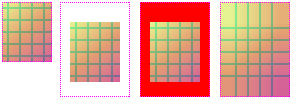
Example Code
import { createOpsCanvas } from "@thisotherthing/ops-canvas";
const gradientSteps = [
{ step: 0, color: "#e5f392" },
{ step: 0.5, color: "#e49e71" },
{ step: 1, color: "#d45f97" },
];
const example = createOpsCanvas(302, 102);
const test = createOpsCanvas(50, 60);
test.gradient(gradientSteps, "linear", [0, 0], [1, 1]);
test.fills.linesGrid({
spacing: 10,
lineWidth: 2,
mask: "r",
repeatType: "repeat",
color: "purple",
});
example.blend(test, 2, 2, { showDebugBounds: true });
// default transparend border
{
const padded = test.clone();
padded.pad({ top: 20, sides: 10, bottom: 15 });
example.blend(padded, 60, 2, { showDebugBounds: true });
}
// colored border
{
const padded = test.clone();
padded.pad({ top: 20, sides: 10, bottom: 15, color: "red" });
example.blend(padded, 140, 2, { showDebugBounds: true });
}
// repeat edge colors
{
const padded = test.clone();
padded.pad({
top: 20,
sides: 10,
bottom: 15,
repeatEdges: true,
color: "red",
});
example.blend(padded, 220, 2, { showDebugBounds: true });
}
Deno.writeFileSync(Deno.args[0], example.toPngBuffer());
trim
// Trim surrounding empty space in opsCanvas
Parameters
options?
// default {a}
channel?:// default {127}
threshold?:number// default {0}
padding?:number// default {true}
trimX?:boolean// default {true}
trimY?:booleanReturn
Examples
trim-x-only
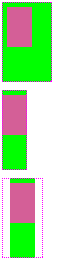
Example Code
import { createOpsCanvas } from "@thisotherthing/ops-canvas";
const example = createOpsCanvas(80, 264);
const test = createOpsCanvas(50, 80);
test.drawFillPath(
(ctx, { width, height }) => {
ctx.addRect(5, 5, width * 0.5, height * 0.5);
},
{ color: "#d45f97" },
);
test.fillBackground("#0f0f");
example.blend(test, 2, 2, { mode: "add", showDebugBounds: true });
const trimmed = test.clone();
trimmed.trim({ padding: 0, channel: "r", trimY: false });
example.blend(trimmed, 2, 90, { mode: "add", showDebugBounds: true });
const trimmedPadded = test.clone();
trimmedPadded.trim({ padding: 8, channel: "r", trimY: false });
example.blend(trimmedPadded, 2, 178, { mode: "add", showDebugBounds: true });
Deno.writeFileSync(Deno.args[0], example.toPngBuffer());
trim-y-only
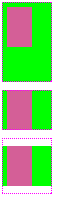
Example Code
import { createOpsCanvas } from "@thisotherthing/ops-canvas";
const example = createOpsCanvas(80, 200);
const test = createOpsCanvas(50, 80);
test.drawFillPath(
(ctx, { width, height }) => {
ctx.addRect(5, 5, width * 0.5, height * 0.5);
},
{ color: "#d45f97" },
);
test.fillBackground("#0f0f");
example.blend(test, 2, 2, { mode: "add", showDebugBounds: true });
const trimmed = test.clone();
trimmed.trim({ padding: 0, channel: "r", trimX: false });
example.blend(trimmed, 2, 90, { mode: "add", showDebugBounds: true });
const trimmedPadded = test.clone();
trimmedPadded.trim({ padding: 8, channel: "r", trimX: false });
example.blend(trimmedPadded, 2, 138, { mode: "add", showDebugBounds: true });
Deno.writeFileSync(Deno.args[0], example.toPngBuffer());
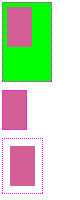
Example Code
import { createOpsCanvas } from "@thisotherthing/ops-canvas";
const example = createOpsCanvas(80, 200);
const test = createOpsCanvas(50, 80);
test.drawFillPath(
(ctx, { width, height }) => {
ctx.addRect(5, 5, width * 0.5, height * 0.5);
},
{ color: "#d45f97" },
);
test.fillBackground("#0f0f");
example.blend(test, 2, 2, { mode: "add", showDebugBounds: true });
const trimmed = test.clone();
trimmed.trim({ padding: 0, channel: "r" });
example.blend(trimmed, 2, 90, { mode: "add", showDebugBounds: true });
const trimmedPadded = test.clone();
trimmedPadded.trim({ padding: 8, channel: "r" });
example.blend(trimmedPadded, 2, 138, { mode: "add", showDebugBounds: true });
Deno.writeFileSync(Deno.args[0], example.toPngBuffer());
blend
// Put another opsCanvas data into this one
Parameters
opsCanvas
x
y
options?
Return
Examples
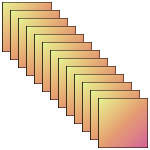
Example Code
import { createOpsCanvas } from "@thisotherthing/ops-canvas";
const gradientSteps = [
{ step: 0, color: "#e5f392" },
{ step: 0.5, color: "#e49e71" },
{ step: 1, color: "#d45f97" },
];
const example = createOpsCanvas(150, 150);
const otherOpsCanvas = createOpsCanvas(50, 50);
otherOpsCanvas.gradient(gradientSteps, "linear", [0, 0], [1, 1]);
otherOpsCanvas.drawStrokePath(
(ctx, { width, height }) => {
ctx.addRect(0, 0, width, height);
},
{ color: "black", lineWeight: 1 },
);
for (let i = 2; i < 100; i += 8) {
example.blend(otherOpsCanvas, i, i);
}
Deno.writeFileSync(Deno.args[0], example.toPngBuffer());
rotateCW
// Rotate opsCanvas clockwise
Parameters
Return
rotateCCW
// Rotate opsCanvas counter-clockwise
Parameters
Return
flipX
// Flip opsCanvas in the x axis
Parameters
Return
Examples
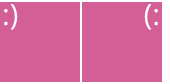
Example Code
import { createOpsCanvas } from "@thisotherthing/ops-canvas";
const example = createOpsCanvas(170, 84);
const test = createOpsCanvas(80, 80);
test.setColor("#d45f97");
test.drawText(":)", {
x: 2,
y: 2,
size: 40,
color: "white",
align: "left",
baseline: "top",
});
example.blend(test, 0, 2);
test.flipX();
example.blend(test, 82, 2);
Deno.writeFileSync(Deno.args[0], example.toPngBuffer());
flipY
// Flip opsCanvas in the y axis
Parameters
Return
Examples
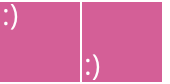
Example Code
import { createOpsCanvas } from "@thisotherthing/ops-canvas";
const example = createOpsCanvas(170, 84);
const test = createOpsCanvas(80, 80);
test.setColor("#d45f97");
test.drawText(":)", {
x: 2,
y: 2,
size: 40,
color: "white",
align: "left",
baseline: "top",
});
example.blend(test, 0, 2);
test.flipY();
example.blend(test, 82, 2);
Deno.writeFileSync(Deno.args[0], example.toPngBuffer());
invert
// Invert colors
Parameters
mask?
Return
clone
// Returns a clone of the opsCanvas
Parameters
Return
Examples
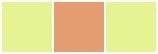
Example Code
import { createOpsCanvas } from "@thisotherthing/ops-canvas";
const example = createOpsCanvas(158, 54);
const test = createOpsCanvas(50, 50);
test.setColor("#e5f392", "rgba");
example.blend(test, 2, 2);
const clone = test.clone();
test.setColor("#e49e71", "rgba");
// test now has a different color
example.blend(test, 54, 2);
// clone still has original color
example.blend(clone, 106, 2);
Deno.writeFileSync(Deno.args[0], example.toPngBuffer());
colorOps
// change and manipulate colors
setColor
// set channels to color with css color string or array of numbers `[0-255, 0-255, 0-255, 0-255]`
Parameters
color
mask?
Return
fillBackground
// set channels of transparent pixels to color with css color string or array of numbers `[0-255, 0-255, 0-255, 0-255]`
Parameters
color
options?
Return
Examples
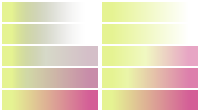
Example Code
import { createOpsCanvas } from "@thisotherthing/ops-canvas";
const example = createOpsCanvas(200, 112);
example.drawFillPath(
(ctx) => {
ctx.addRect(100, 0, 100, 178);
},
{ color: "white" },
);
const test = createOpsCanvas(96, 20);
test.gradient(
[
{
step: 0,
color: "#e5f392ff",
},
{
step: 1,
color: "#e5f39200",
},
],
"linear",
[0.1, 0],
[0.9, 0],
{ scaleSpace: "relative" },
);
example.blend(test, 2, 2, { mode: "add" });
example.blend(test, 102, 2, { mode: "add" });
for (
const [y, data] of Object.entries([
{ color: "#d45f9700" },
{ color: "#d45f9790" },
{ color: "#d45f97cc" },
{ color: "#d45f97" },
])
) {
const filled = test.clone();
filled.fillBackground(data.color);
example.blend(filled, 2, 24 + parseInt(y, 10) * 22, {
mode: "add",
});
example.blend(filled, 102, 24 + parseInt(y, 10) * 22, {
mode: "add",
});
}
Deno.writeFileSync(Deno.args[0], example.toPngBuffer());
gradient
// set channels to gradient
Parameters
stops
// [0..1]
step:numbertype
start
end
options?
Return
Examples
points
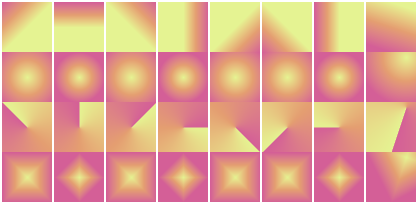
Example Code
import {
createOpsCanvas,
GradientTypeValues,
} from "@thisotherthing/ops-canvas";
const points: [[number, number], [number, number]][] = [
[
[0.5, 0.5],
[0.0, 0],
],
[
[0.5, 0.5],
[0.5, 0],
],
[
[0.5, 0.5],
[1, 0],
],
[
[0.5, 0.5],
[1, 0.5],
],
[
[0.5, 0.5],
[1, 1],
],
[
[0.5, 0.5],
[0, 1],
],
[
[0.5, 0.5],
[0, 0.5],
],
[
[0.8, 0.1],
[0.5, 1],
],
];
const gradientSteps = [
{ step: 0, color: "#e5f392" },
{ step: 0.5, color: "#e49e71" },
{ step: 1, color: "#d45f97" },
];
const example = createOpsCanvas(points.length * 52 + 2, 200 + 4);
const gradientTest = createOpsCanvas(50, 50);
for (const [x, point] of Object.entries(points)) {
for (const [y, type] of Object.entries(GradientTypeValues)) {
gradientTest.gradient(gradientSteps, type, point[0], point[1]);
example.blend(
gradientTest,
2 + parseInt(x, 10) * 52,
2 + parseInt(y, 10) * 50,
);
}
}
Deno.writeFileSync(Deno.args[0], example.toPngBuffer());
shaper
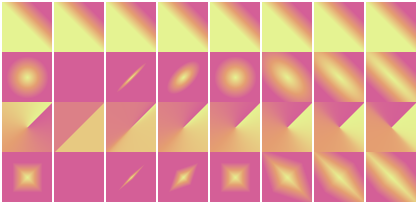
Example Code
import {
createOpsCanvas,
GradientTypeValues,
} from "@thisotherthing/ops-canvas";
const shaperValues = [-1, 0.0, 0.1, 0.5, 1, 2, 4, 8];
const gradientSteps = [
{ step: 0, color: "#e5f392" },
{ step: 0.5, color: "#e49e71" },
{ step: 1, color: "#d45f97" },
];
const example = createOpsCanvas(shaperValues.length * 52 + 2, 200 + 4);
const gradientTest = createOpsCanvas(50, 50);
for (const [x, shaper] of Object.entries(shaperValues)) {
for (const [y, type] of Object.entries(GradientTypeValues)) {
gradientTest.gradient(gradientSteps, type, [0.5, 0.5], [0.8, 0.2], {
shaper,
});
example.blend(
gradientTest,
2 + parseInt(x, 10) * 52,
2 + parseInt(y, 10) * 50,
);
}
}
Deno.writeFileSync(Deno.args[0], example.toPngBuffer());
toMonochrome
Parameters
threshold
type
srcChannel
mask
Return
gradientRemap
// based on one channel, set the colors with a gradient
Parameters
stops
// [0..1]
step:numbersrcChannel
Return
vectorOps
// utilizites to render vector graphics
drawStrokePath
Parameters
callback
options
// default {true}
antiAlias?:booleanmask?
Return
Examples
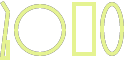
Example Code
import { createOpsCanvas } from "@thisotherthing/ops-canvas";
const example = createOpsCanvas(126, 60);
example.drawStrokePath(
(ctx, { width, height }) => {
ctx.moveTo(2, 2);
ctx.lineTo(8, 12);
ctx.lineTo(2, 58);
ctx.lineTo(8, 58);
ctx.lineTo(8, 40);
ctx.addCircle(40, 30, 24);
ctx.addRect(74, 4, 20, 50);
ctx.addOval(102, 4, 20, 50);
},
{ color: "#e5f392", lineWeight: 4 },
);
Deno.writeFileSync(Deno.args[0], example.toPngBuffer());
drawFillPath
Parameters
callback
options
// default {true}
antiAlias?:booleanmask?
Return
Examples
mask
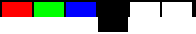
Example Code
import { createOpsCanvas, type Mask } from "@thisotherthing/ops-canvas";
const channels: Mask[] = ["r", "g", "b", "a", "rgb", "rgba"];
const example = createOpsCanvas(4 + channels.length * 32, 34);
// draw base grey
// since we're changing single channels later,
// we need to put something into the al[ha channel for them to show up
example.drawFillPath(
(ctx, { width, height }) => {
ctx.addRect(0, 0, width, Math.floor(height * 0.5));
},
{ color: "black" },
);
for (const [index, mask] of Object.entries(channels)) {
example.drawFillPath(
(ctx) => {
ctx.addRect(2 + 32 * parseInt(index, 10), 2, 30, 30);
},
{ color: "white" },
mask as Mask,
);
}
Deno.writeFileSync(Deno.args[0], example.toPngBuffer());
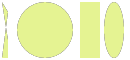
Example Code
import { createOpsCanvas } from "@thisotherthing/ops-canvas";
const example = createOpsCanvas(130, 60);
example.drawFillPath(
(ctx, { width, height }) => {
ctx.moveTo(2, 2);
ctx.lineTo(8, 12);
ctx.lineTo(2, 58);
ctx.lineTo(8, 58);
ctx.lineTo(8, 40);
ctx.close();
ctx.addCircle(45, 30, 28);
ctx.addRect(80, 2, 20, 56);
ctx.addOval(104, 2, 20, 56);
},
{ color: "#e5f392" },
);
Deno.writeFileSync(Deno.args[0], example.toPngBuffer());
drawSvg
Parameters
svg
x
y
size
mask?
Return
Examples

Example Code
import { createOpsCanvas } from "@thisotherthing/ops-canvas";
const example = createOpsCanvas(60, 60);
example.drawSvg(
`
<svg
viewBox="0 0 300, 300"
xmlns="http://www.w3.org/2000/svg"
>
<rect width="100%" height="100%" fill="#d45f97" />
<circle cx="150" cy="100" r="80" fill="#e5f392" />
</svg>
`,
2,
2,
{ width: 56 },
);
Deno.writeFileSync(Deno.args[0], example.toPngBuffer());
mask
// Mask out parts of the opsCanvas
Parameters
options
// default {true}
antiAlias?:booleanReturn
Examples
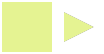
Example Code
import { createOpsCanvas } from "@thisotherthing/ops-canvas";
const example = createOpsCanvas(104, 54);
const test = createOpsCanvas(50, 50);
test.setColor("#e5f392", "rgba");
example.blend(test, 2, 2);
test.mask({
fill: (ctx, { width, height }) => {
ctx.moveTo(width * 0.2, height * 0.2);
ctx.lineTo(width * 0.8, height * 0.5);
ctx.lineTo(width * 0.2, height * 0.8);
ctx.close();
},
});
example.blend(test, 54, 2);
Deno.writeFileSync(Deno.args[0], example.toPngBuffer());
blurOps
blur
// Apply a simple blur to the opsCanvas
Parameters
radius
mask
Return
blurCustom
// Apply a blur with custom weights and offsets to the opsCanvas
Parameters
weights
offsets
mask
Return
gaussianBlur
// Apply a gaussion blur to the opsCanvas
Parameters
options
// default {4}
radius?:number// default {3}
sigma?:numberReturn
fillOps
fills
lines
Parameters
options
Return
Examples
angles
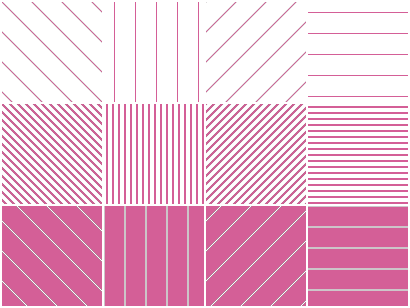
Example Code
import {
createOpsCanvas,
LineFillAngleValues,
} from "@thisotherthing/ops-canvas";
const sizes = [
{ lineWidth: 1, spacing: 20 },
{ lineWidth: 2, spacing: 4 },
{ lineWidth: 20, spacing: 1 },
];
const example = createOpsCanvas(
2 + LineFillAngleValues.length * 102,
2 + sizes.length * 102,
);
for (const [i, angle] of Object.entries(LineFillAngleValues)) {
for (const [y, { lineWidth, spacing }] of Object.entries(sizes)) {
const test = createOpsCanvas(100, 100);
test.fills.lines({
lineWidth,
angle,
spacing,
invertAlpha: false,
color: "#d45f97",
});
example.blend(test, 2 + parseInt(i, 10) * 102, 2 + parseFloat(y) * 102);
}
}
Deno.writeFileSync(Deno.args[0], example.toPngBuffer());
linesGrid
Parameters
options
Return
Examples
angles
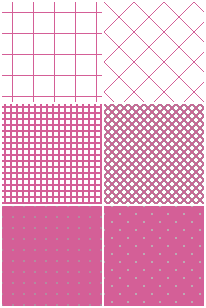
Example Code
import { createOpsCanvas } from "@thisotherthing/ops-canvas";
const diagonals = [false, true];
const sizes = [
{ lineWidth: 1, spacing: 20 },
{ lineWidth: 2, spacing: 4 },
{ lineWidth: 10, spacing: 1 },
];
const example = createOpsCanvas(
2 + diagonals.length * 102,
2 + sizes.length * 102,
);
for (const [i, diagonal] of Object.entries(diagonals)) {
for (const [y, { lineWidth, spacing }] of Object.entries(sizes)) {
const test = createOpsCanvas(100, 100);
test.fills.linesGrid({
lineWidth,
diagonal,
spacing,
invertAlpha: false,
color: "#d45f97",
});
example.blend(test, 2 + parseInt(i, 10) * 102, 2 + parseInt(y, 10) * 102);
}
}
Deno.writeFileSync(Deno.args[0], example.toPngBuffer());
shapesGrid
Parameters
options
Return
Examples
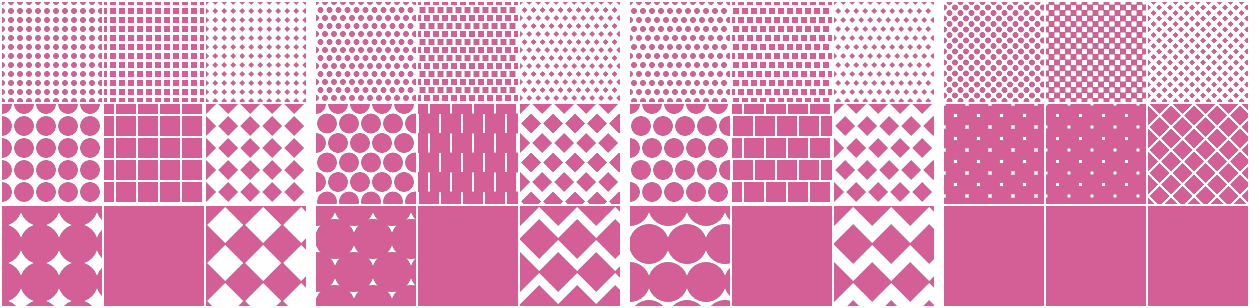
Example Code
import {
createOpsCanvas,
FillShapesGridLayoutValues,
FillShapesGridShapeValues,
} from "@thisotherthing/ops-canvas";
const sizes = [
{ shapeSize: 6, spacing: 3 },
{ shapeSize: 20, spacing: 2 },
{ shapeSize: 40, spacing: -2 },
];
const groupWidth = 8 + FillShapesGridShapeValues.length * 102;
const example = createOpsCanvas(
2 + FillShapesGridLayoutValues.length * groupWidth,
2 + sizes.length * 102,
);
for (const [layoutsId, layout] of Object.entries(FillShapesGridLayoutValues)) {
for (const [i, shape] of Object.entries(FillShapesGridShapeValues)) {
for (const [y, { shapeSize, spacing }] of Object.entries(sizes)) {
const test = createOpsCanvas(100, 100);
test.fills.shapesGrid({
shape,
shapeSize,
spacing,
invertAlpha: false,
layout,
color: "#d45f97",
});
example.blend(
test,
2 + parseInt(layoutsId, 10) * groupWidth + parseInt(i, 10) * 102,
2 + parseInt(y, 10) * 102,
);
}
}
}
Deno.writeFileSync(Deno.args[0], example.toPngBuffer());
pixelCornerTL
Parameters
options
Return
pixelCornerBR
Parameters
options
Return
cornerBoxes
Parameters
options
Return
hex
Parameters
options
Return
ioOps
// read and write images
toPngBuffer
// Get png buffer from opsCanvas
Parameters
Return
get1bitImageData
Parameters
channel
threshold?
Return
sdfOps
sdf
// generates an sdf with threshold based on single channel you can manipulate the sdf with the callback and its helpers after the callback is run, the values are clamped to [0, 255] and alpha is set to 255
Parameters
threshold
srcChannel
func
// run mod on the sdf
mod:// set sdf to remainder with value
rem:// set all value signs to positive
abs:// map range [inMin, inMax] to [outMin, outMax]
map:// map range [inMin, inMax] to [outMin, outMax] remapped values are clamped to range [outMin, outMax]
mapClamped:// clamp larger values to min
min:// clamp smaller values to max
max:// remap range [inMin, inMax] the values at both inMin and inMax will be outMin the center will be outMax you can shape the parabola with parameter k
parabola:// at center map value to outMax smoothly blend to outMin at center +- width
cubicPulse:// edit values with callback
applyCustom:Return
extrudeColors
Parameters
threshold?
undoPremultiply?
Return
mathOps
set
// set target channels to value
Parameters
value
mask
Return
clear
// sets selected channels to 0
Parameters
mask?
Return
Examples
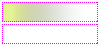
Example Code
import { createOpsCanvas } from "@thisotherthing/ops-canvas";
const example = createOpsCanvas(100, 46);
const test = createOpsCanvas(96, 20);
test.gradient(
[
{
step: 0,
color: "#e5f392ff",
},
{
step: 1,
color: "#e5f39200",
},
],
"linear",
[0.1, 0],
[0.9, 0],
{ scaleSpace: "relative" },
);
example.blend(test, 2, 2, { mode: "add", showDebugBounds: true });
test.clear();
example.blend(test, 2, 24, { mode: "add", showDebugBounds: true });
Deno.writeFileSync(Deno.args[0], example.toPngBuffer());
threshold
// set channels to 0 or 255, check is >= edge
// param {<integer [0-255]>}
Parameters
edge?
mask?
Return
thresholdBounds
// set target Channels to 255, if src channel value is between min and max, otherwise 0
// param {<integer [0-255]>[inclusive]}
// param {<integer [0-255][inclusive]>}
Parameters
min
max
src
target?
Return
add
// add value to channels
// param {<integer>}
Parameters
value
mask
Return
sub
// substract value from channels
// param {<integer>}
Parameters
value
mask
Return
mul
// multiply values in channels
// param {<float>}
Parameters
value
mask
Return
div
// divide values in channels
// param {<float>}
Parameters
value
mask
Return
pow
// raise values in channels to power
// param {<float>}
Parameters
value
mask
Return
min
// clamps the values to be no bigger than value
// param {<integer>}
Parameters
value
mask
Return
max
// clamps the values to be no smaller than value
// param {<integer>}
Parameters
value
mask
Return
clamp
// clamps the values to be larger than min and smaller than max
// param {<integer>}
Parameters
min
max
mask
Return
mapClamped
// maps values from input to output range in channels values outside input range are clamped
Parameters
input
// center
c?:number// width
w:numberoutput
// center
c?:number// width
w:numbermask
Return
map
// maps values from input to output range in channels
Parameters
input
// center
c?:number// width
w:numberoutput
// center
c?:number// width
w:numbermask
Return
noiseOps
addRandom
Parameters
range
// center
c?:number// width
w:numberoptions?
// default {false}
monochrome?:boolean// default {"rgb"}
mask?:Return
mulRandom
Parameters
range
// center
c?:number// width
w:numberoptions?
Return
addNoise
Parameters
range
// center
c?:number// width
w:numberscale
type
options?
// default {true}
monochrome?:boolean// default {"rgb"}
mask?:Return
mulNoise
Parameters
range
// center
c?:number// width
w:numberscale
type
options?
// default {"rgb"}
mask?:Return
noiseDistort
Parameters
range
// center
c?:number// width
w:number